
In 2025, businesses and WordPress users are becoming increasingly aware of the importance of efficiency, especially when it comes to automation. The appeal of WordPress automation plugins is undeniable: they save time, streamline workflows, and reduce manual tasks.
But, for many users, the excitement of easy automation is often overshadowed by a series of hidden costs and recurring fees. It’s not uncommon to face additional charges for each new integration, flow, or feature. The once simple promise of automation can quickly become a financial burden, leaving users frustrated and questioning their choices.
In this article, we’ll explore the best WordPress automation plugins of 2025, cutting through the noise to help you avoid these hidden fees and costly surprises. Let’s find solutions that truly meet your needs without breaking the bank.
Automation plugins are tools in WordPress that help automate repetitive tasks to save time and increase productivity. As WordPress blog sites have a wide range of aspects, these automation plugins can automate every angle effectively. For example, you need to publish WordPress posts to multiple social media accounts automatically or send form entries to multiple platforms to avoid manual input or adding schema in the blog posts without writing a single line of code.
Furthermore, you might also need to stay in touch with customers constantly. Not only this, if you have an e-commerce website, you need to process orders and accept payments. But taking so many actions together is time-consuming. You don’t want to spend hours taking these repetitive actions.
That’s when these automation plugins come in help. You can install different types of automation plugins, such as marketing automation, social media automation, SEO automation, Integration automation, and many more. These automation plugins streamline your workflow and grow your business at the same time.
Businesses spend many hours doing repetitive tasks that can be done easily without wasting a single moment. In particular, automation plugins can increase your productivity and help you focus on other areas by streamlining the process through these automation tools. However, let’s know the reason behind why you need an automation plugin through the points below:
Save Your Time
Automation plugins help you save valuable time by automating your repetitive tasks. As a result, you don’t have to put constant efforts into doing the thing again and again. Besides, you can also quickly grow your business as manual tasks waste your time. Other times, when you want to go on vacation or pay a visit somewhere else, these automation tools will work on your behalf.
Enhance Engagement
Automation tools can effectively increase brand engagement. For example, some automation tools help businesses respond to customers’ queries fast. It brings customers closer to your business. As a result, more customers turn into leads and then customers.
Ease Your Workflow
Automation plugins can help you manage workflows better. For example, you want to make an email list of quality leads. Or, you want to list any form entry to platforms like Google Sheets or Zoho Sheets. In this case, you won’t have to manually type these entries. You can integrate automation plugins with these platforms, which will automatically do the work for you.
If you run an E-Commerce store, blog, service-based business, social media platform, or digital marketing agency, automation plugins are essential to streamline and grow your business quickly. Because you may have to update product information, send emails, or track customer data.
Bloggers need to constantly make WordPress posts or share them on different social media platforms. Well, an automation tool can easily auto-post to WordPress using the schedule feature. You can schedule your WordPress posts and share them at your desired time.
Furthermore, you can even auto-post to various social media by pre-scheduling them. This action helps to follow your social media strategy effectively. As a result, you have increased brand engagement.
SaaS website or B2B owners can use these automation plugins to leverage their website. For example, B2B owners need to collect leads, nurture them, and turn them into conversions. So, these automation tools can help to list the quality leads in different CRM tools using an integration plugin.
Additionally, these automation plugins can help make the email marketing list easily. As a result, you won’t have to manually record them and waste your time. Besides, you can quickly grow your business.
If you have an E-Commerce website, then you can use these automation plugins to speed up the business process. These tools can help you to process orders, make payments, or manage inventory easily.
Besides, these plugins can also help you send emails to targeted customers. This reduces your workload as you don’t have to manually send them emails repetitively. As a result, your business can grow quickly.
You can automate various aspects of your business, blogging, or e-commerce website using automation plugins. These include: Social media automation, integration automation, SEO automation, customer support automation, e-commerce automation, marketing automation, and content automation.
By automating these aspects, you can speed up the whole process. As a result, your business can grow steadily.
However, here I have divided automation plugins into different categories based on their work. Check out the table below:
| Category 📍 | Plugins 🔒 |
| Advanced Workflow Automation Plugin | Bit Flows, Bit Integrations |
| Social Media Auto Poster and Scheduler | Bit Social |
| WordPress SEO Plugin | Rank Math |
| User Engagement Automation Plugin | Bit Form, JetFormBuilder |
| Digital E-commerce Automation Plugin | Easy Digital Downloads |
| Marketing Automation Plugin | FluentCRM |
| Autoblogging and Affiliate Marketing Plugin | WP Content Pilot |
So, let’s learn about the 9 trending automation plugins for WordPress through the points below:

Imagine a customer buys a product from your e-commerce store. Instantly, the data is updated across 4 to 5 or more different platforms like Slack, Notion, your email marketing platform, Google Sheets, and your CRM. No manual entry, no delays, just smooth, automated data syncing across all your platforms. This is the power of multi-step workflow automation in 2025.
In 2025, businesses can’t afford to waste time on repetitive tasks. The best WordPress automation plugins make it possible to automate complex workflows like this, saving you hours every day. From seamlessly syncing customer data to automating marketing campaigns and managing team collaboration tools, these plugins ensure everything runs efficiently without the need for constant oversight.
Whether you’re automating product orders, customer communication, or internal tasks, these tools enable you to scale your business while staying focused on growth.
To make it happen, all you need to do is set up Bit Flows and select one trigger and then connect the trigger to your desired platforms. And you can do it just by drag and drop, as Bit Flows has a fantastic drag-and-drop visual builder.
Features:
Note
Bit Flows offers no extra cost for integrations and flows like Zapier or Make. Plus, unlike other automation plugins, Bit Flows offers both Lifetime plan and Recurring plan.

Bit Integrations is also one of the best integrations and automation plugins that is self-hosted and you can use for automating tasks. This WordPress automator plugin allows you to send data to multiple platforms, which makes your task easier. For example, you want to collect your form submission leads on a platform like Google Sheets or anywhere else.
So, you can connect the lead capture form with Google Sheets for recording the data. Similarly, you can send unlimited data to more plugins or applications that align with your business needs without extra cost.
Among other integrations and automator plugins, Bit Integrations has the highest number of integrations and it charges no extra cost for integrations.
Features:
Note
Bit Integrations offers no extra cost for integrations and flows like WP Fusion Plus. Unlike other automation plugins, Bit Integrations offers both Lifetime plan and Recurring plan, which is absolutely less than other automation plugins.
Zapier: Zapier is an automation tool that connects different platforms to automate tasks. With this plugin, you can connect with over 3000 applications, such as Slack, Google Sheets, and Gmail. In particular, this plugin is ideal for those who want to create complex workflows easily.
Pabbly Connect: Pabbly Connect is an integration plugin designed to automate workflows between apps and services. This plugin allows you to integrate with over 2000+ applications. It allows you to create multi-step workflows. This plugin is especially useful for people who need integrations for a wide range of applications.

Bit Social is a leading social media automation plugin that allows you to auto-post to WordPress and different social media accounts. This plugin provides a WordPress auto-post feature where you can share posts automatically by enabling the option. Besides, this social media automation tool also allows you to create post schedules depending on your needs.
So, instead of manually posting to your WordPress, you can set up post schedules, which saves you from manual efforts. Besides, it also helps you to post on time because you might miss out on posting at the right time due to uncertain circumstances.
Features
Note
Bit Social offers unlimited scheduling, unlimited auto-posting to multiple social networks, no extra cost, and no recurring fees. The price is so affordable.
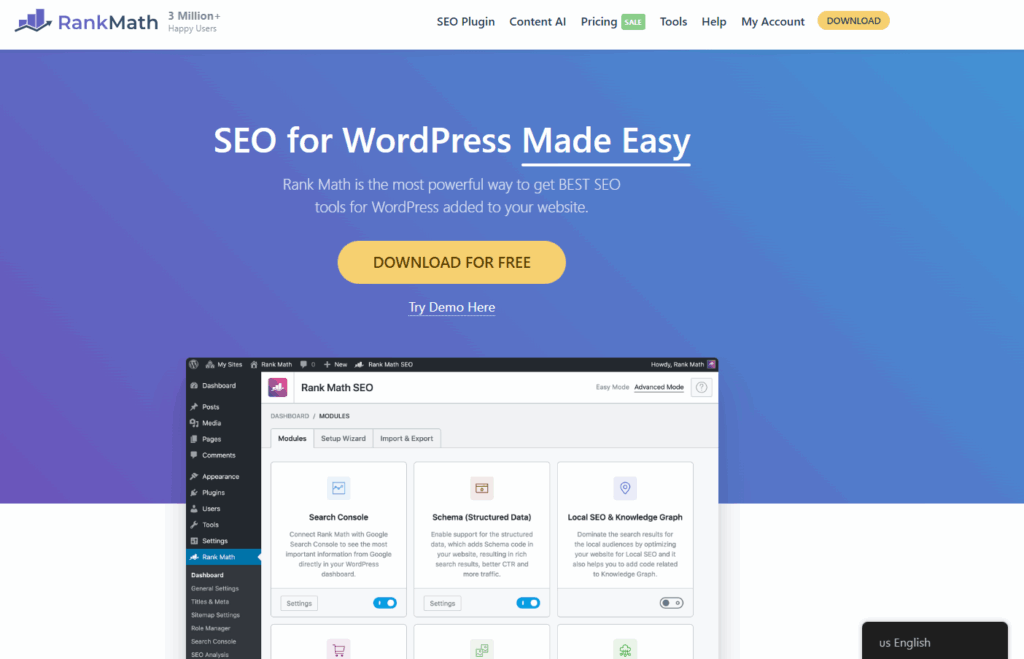
RankMath is an SEO automation plugin that allows you to automate repetitive search engine optimization tasks. For example, RankMath monitors your website and identifies the existing SEO issues. Without such a plugin, it is repetitive and time-consuming to check for SEO issues manually.
Furthermore, you can add alt texts to each image using the content AI. This saves your time as you don’t have to manually create the alt text each time. Besides, this feature also offers more than 20 predefined schema types, which saves you time and effort without manual efforts.
Features

Bit Form is more than just a form builder—it’s an all-in-one automation plugin designed to streamline your lead capture and data management.
When a user submits a form, Bit Form automatically transfers the data to your CRM, email platform, Google Sheets, and more, eliminating the need for manual input. But that’s not all—email notifications are automatically sent to both you and your customers, keeping everyone in the loop.
Additionally, you can configure PDF submissions for receipts or confirmations, making it easy to send essential documents instantly. Plus, with built-in redirection options, you can guide users to thank-you pages or custom URLs after form submission. Bit Form simplifies the process, so you can focus on nurturing leads while automation handles the rest.
Features:
Note
You will get all features included in all plans of Bit Form. No features hidden under higher tier and no extra add-on cost, Lifetime deal is available with 71% discount.

JetFormBuilder is a powerful WordPress form plugin designed for those who want to turn form submissions into real, dynamic content – without writing a single line of code. Whether you’re collecting leads, building user profiles, or accepting guest blog posts, JetFormBuilder makes the process smooth, secure, and scalable.
One of its standout use cases? Automating guest post submissions. With JetFormBuilder, you can create a front-end form that allows users to submit articles directly to your site – mapped to WordPress post types like “Posts” or custom CPTs. The plugin supports WYSIWYG fields for content, category selectors, post excerpts, and even custom author fields, giving you full control over the data you collect.
And with Post-Submit Actions, you decide what happens after form submission– store it as a draft, mark it pending review, notify your team, or even register a new user on the fly. Plus, JetFormBuilder integrates smoothly with JetEngine, meaning you can build dynamic user profiles and conditionally display form fields with advanced visibility settings.
Perfect for content creators, editorial teams, or membership sites, JetFormBuilder is more than just a form builder – it’s a content automation engine built for WordPress.
Features:
Related tools or plugins
Elementor Pro Forms: The Elementor Pro Form plugin can be used as a lead-capturing or engagement and communication automation tool. With the help of this form plugin, you can send personalized emails, automate lead magnet workflows, and send exclusive Discord invites.
Formidable Forms: Formidable Forms allow you to automate various aspects of user engagement. You can automate SMS notifications, schedule emails, automate invoice reminders, or get reminders for upcoming appointments.

Easy Digital Downloads is an e-commerce automation plugin that allows you to automate e-commerce emails, register users, or process payments easily. This plugin delivers files to customers once they have completed the payment process. Besides, this plugin also integrates with email marketing platforms like ActiveCampaign, MailChimp, Mailpoet, etc. As a result, you can send automated e-commerce emails to customers.
Features

FluentCRM is an email marketing automation plugin that automates most of your marketing campaigns. For example, this plugin sends emails to targeted audiences. Besides, this plugin also has a scheduling feature that allows you to schedule emails for a future date and time.
Therefore, you don’t have to miss out on sending emails at the right time, especially when your audience is active. As you see, this plugin reduces your workload by automating your email campaigns without having to do it manually. So, FluentCRM is definitely one of the best automation plugins out there!
Features
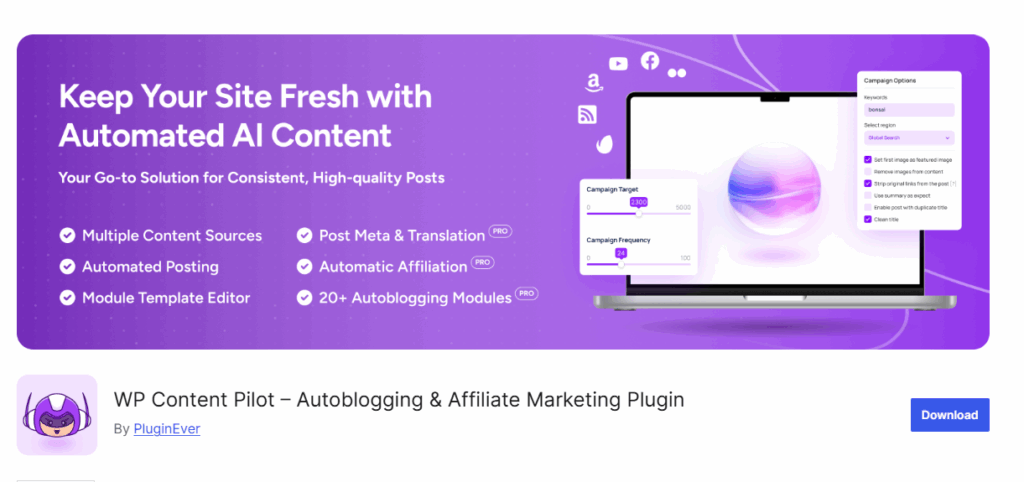
WP Content Pilot is an autoblogging plugin that helps you create high-quality blog posts and post them at predefined intervals. This keeps the audience engaged with your business. Moreover, with this plugin, you get access to an RSS feed, which automatically updates whenever new content is published on a site.
This makes sure that you won’t have to repeatedly check a website for updates. However, this plugin also allows you to insert affiliate links automatically with your chosen keywords.
Features
We choose a variety of automation plugins from different categories. It could be really helpful to have all of these automation plugins! We’re here to help you figure out when you might need each plugin! If you’re looking to automate your business in 2025, these automation plugins are definitely essential for you! The best part is that you can use those automation plugins for free since they’re all available on WordPress.org!
For Social Media Marketers:
If you’re focused on social media marketing and want a simple yet powerful tool for managing and automating your posts, then Bit Social is your best choice. It’s perfect for auto-posting and scheduling across platforms like Facebook, Twitter, and LinkedIn. You can streamline your social media campaigns, track engagement, and keep your content consistent without needing to manually post every time. It’s ideal for businesses aiming to maintain a strong social presence with minimal effort.
If your business involves multiple platforms like CRM systems, email marketing tools, and form builders, you need a solution that can sync data across platforms seamlessly. Bit Flows is the best workflow automation plugin for you. With its advanced workflow automation, you can create multi-step workflows that connect all your essential platforms. For example, when a customer fills out a form, Bit Flows can automatically send data to your CRM, trigger an email campaign, and even update a Google Sheet—all in one go. This plugin is ideal for businesses that need to automate complex processes without manual intervention.
If you’re looking for a cost-effective solution with powerful integrations but don’t need the full suite of advanced features, Bit Integrations is the way to go. This plugin offers unlimited integrations with platforms like CRM systems, Google Sheets, and email platforms, helping you automate key processes while keeping costs low. Bit Integrations is perfect for small businesses or startups that want to integrate their tools and automate workflows without breaking the bank.
If you’re running an eCommerce store and need to automate tasks like order processing, inventory management, or customer notifications, Easy Digital Downloads is an excellent choice. It’s built specifically for digital product stores and offers automation tools that integrate seamlessly with your payment gateways, email platforms, and CRM systems. With this plugin, you can automate everything from order confirmation emails to inventory updates, making it easier to manage your online store.
Bit Form is the perfect solution for automating your lead capture processes. With its advanced features like conditional logic, multi-step forms, and email notifications, Bit Form not only allows you to create custom forms but also automates the flow of that data. Whether it’s sending leads directly to your CRM, email marketing platforms, or even updating Google Sheets, Bit Form makes sure your data is automatically organized and ready for action. Plus, it includes PDF submissions, ensuring you can instantly send receipts or confirmations. If you’re looking to streamline the way you capture and manage leads, Bit Form offers an all-in-one solution.
No matter what type of business you run, SEO is essential for getting noticed online. For automatic SEO optimization, Rank Math is the top plugin to help improve your website’s ranking on search engines. It offers automatic meta-tagging, content analysis, and SEO recommendations to help your site rank better. With its user-friendly interface, you can handle all aspects of SEO, from on-page optimization to rich snippets, without spending hours on manual adjustments..
A dynamic website has multiple kinds of work. For bloggers, SaaS, or business owners, a website’s data management, SEO, marketing, and timing matter the most. From managing complex workflows to listing form entries, an automation plugin can make the task easier for you.
Besides, you can also auto-post to WordPress or different social media accounts, which saves your time and keeps you punctual on social media. So, if you want to automate your website tasks, then consider installing these trending automation plugins for WordPress to grow your business quickly.



